Difference between start menu options (Single-User Mode)
There are three start menu options available for Directory Monitor each with subtly different functionality:
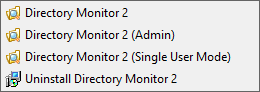
This runs in normal user mode and will also run correctly with low-privilege accounts. Directory Monitor settings will be for your account and any other user logged on to the machine will have different settings for their respective user account. In this normal mode you also get a specific service instance so that multiple users on the same machine can each have a service monitoring things the way they want.
Directory Monitor 2 (Admin)
This is the same as right-clicking the icon and clicking "Run as Administrator". Running Directory Monitor with elevated permissions allows a few more options if you are not already an admin on the machine. These options are highlighted with a shield icon which means you need to elevate the process. Directory Monitor will try to request elevated privileges automatically if you are using features that require it.
Directory Monitor 2 (Single-User Mode)
This mode is most useful in server environments with several administrators that need to configure and use Directory Monitor. All settings and directory configurations in this mode are not saved against the logged in user's account as it would in normal user mode. The service is also stand-alone and does not interfere with any other user instances. No matter which user you are logged into on the machine, in single user mode the settings will be the same allowing multiple users to configure the same instance of Directory Monitor. An admin can setup Directory Monitor and it does not run in the context of his or her account.
This mode is most useful in server environments with several administrators that need to configure and use Directory Monitor. All settings and directory configurations in this mode are not saved against the logged in user's account as it would in normal user mode. The service is also stand-alone and does not interfere with any other user instances. No matter which user you are logged into on the machine, in single user mode the settings will be the same allowing multiple users to configure the same instance of Directory Monitor. An admin can setup Directory Monitor and it does not run in the context of his or her account.